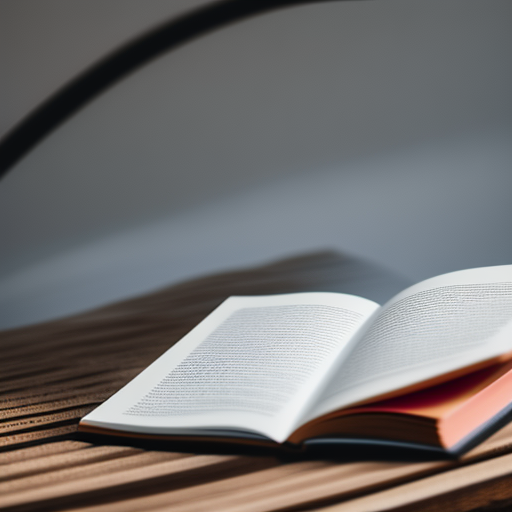
ChatGPT is an advanced language model that uses artificial intelligence to generate human-like text. Whether you’re a business owner, a content creator, or just someone looking to improve their writing skills, ChatGPT can be a powerful tool for generating high-quality text quickly and easily.
Here are some tips on how to use ChatGPT effectively:
Choose the Right Platform:
ChatGPT is available on various platforms, including OpenAI’s API, Hugging Face, and GPT-3-powered apps. Choose the platform that suits your needs best and gets started with ChatGPT.
Specify Your Prompt:
Start by providing ChatGPT with a clear prompt, which should briefly describe what you want the model to generate.
For example, if you want to generate content for your website, you might provide a prompt like “Write a blog post about the benefits of meditation.”
How to use ChatGPT to generate creative ideas or brainstorming sessions:
Prompt: “Can you suggest some unique and creative ideas for a marketing campaign?”
Response: “Create a campaign that rewards customers for sharing photos of themselves using the product. Another idea is to create a limited edition version of the product and promote it through social media influencers.”
How to use ChatGPT to summarize long texts or articles:
Prompt: “Can you summarize this article about the benefits of exercise?”
Response: “According to the article, regular exercise can improve cardiovascular health, reduce stress and anxiety, improve sleep, and boost mood and energy levels.”
How to use ChatGPT to generate headlines or titles for blog posts or articles:
Prompt: “Can you suggest a catchy headline for my blog post on digital marketing?”
Response: “10 Proven Digital Marketing Strategies to Boost Your Business Success.”
How to use ChatGPT to generate descriptions or captions for social media posts:
Prompt: “Can you help me come up with a caption for this photo of my new product?”
Response: “Introducing our latest product – the perfect addition to your daily routine! Get yours now and experience the difference.”
How to use ChatGPT to generate product descriptions or marketing copy:
Prompt: “Can you help me write a product description for my new skincare line?”
Response: “Experience the ultimate in hydration and nourishment with our new line of skincare products. Infused with natural ingredients and backed by science, our products will leave your skin looking and feeling its best.”
How to use ChatGPT to generate a personalized email or newsletter content:
Prompt: “Can you help me write a newsletter to promote our upcoming sale?”
Response: “Dear valued customers, get ready for our biggest sale of the year! From exclusive discounts to limited edition products, you won’t want to miss out on this exciting event.”
How to use ChatGPT to generate technical or instructional content:
Prompt: “Can you help me write a technical manual for our new software?”
Response: “Our software is designed to simplify and streamline your workflow. This manual will guide you through the installation process and provide step-by-step instructions for using all of the features and functionalities.”
How to use ChatGPT to create outlines or frameworks for writing projects:
Prompt: “Can you help me create an outline for my research paper on climate change?”
Response: “Introduction, background information, causes and effects of climate change, current solutions and proposed policies, conclusion.”
How to use ChatGPT to fact-check or verify the information:
Prompt: “Is it true that humans only use 10% of their brains?”
Response: “No, this is a common myth. Research has shown that humans use all parts of their brain.”
How to use ChatGPT to translate text into different languages:
Prompt: “Can you translate this paragraph into Spanish?”
Response: “¿Puede traducir este párrafo al español?”
Provide feedback to ChatGPT to help improve its responses and accuracy:
Prompt: “I don’t think this response is accurate. Can you try again?”
Response: “Thank you for your feedback. I’ll do my best to improve my responses in the future.”
Customize Your Settings:
Depending on the platform you’re using, you may be able to customize the settings of ChatGPT to suit your needs better. For example, you might want to specify the text length you wish to generate or adjust the text’s tone to be more casual or formal.
Refine Your Output:
Once ChatGPT has generated a text response, take the time to review and refine it to ensure that it meets your needs. Depending on the complexity of your prompt, you may need to provide additional prompts to steer the conversation in the direction you want.
Experiment and Iterate:
ChatGPT is a powerful tool that can generate a wide range of text outputs. Don’t be afraid to experiment with different prompts, settings, and approaches to see what works best for your needs. Over time, you’ll learn how to use ChatGPT more effectively and efficiently.
Consider the Limitations:
While ChatGPT is a powerful tool, it’s essential to recognize that it has limitations. For example, the model may generate inaccurate, biased, or inappropriate text for your needs. Be sure to review and edit the output carefully to ensure that it meets your standards.
Understand the Capabilities of ChatGPT:
ChatGPT can generate various text outputs, including articles, stories, poetry, and code. Before using ChatGPT, take the time to explore its capabilities and determine which use cases are most relevant to your needs.
Use ChatGPT for Research:
ChatGPT can be a valuable tool for conducting research and gathering information. For example, you can provide ChatGPT with a prompt like “What are the key benefits of using AI in marketing?” and use the output to inform your research.
Combine ChatGPT with Human Editing:
While ChatGPT can generate high-quality text, it’s not perfect. Consider using ChatGPT to generate a rough draft of your content and then edit it yourself or with a human editor to ensure it meets your needs.
Train ChatGPT to Improve Accuracy:
Some platforms allow you to train ChatGPT on your data to improve its accuracy and relevance. For example, you can train ChatGPT to generate product descriptions or social media posts that are specific to your brand or industry.
Use ChatGPT for Social Media:
ChatGPT can be a valuable tool for generating social media posts quickly and easily. For example, you can provide ChatGPT with a prompt like “Write a tweet about the benefits of our new product” and use the output to promote your brand on social media.
Experiment with Different Prompts:
The prompts you provide to ChatGPT can significantly impact the output it generates. Consider experimenting with different prompts to see how they affect the production’s tone, style, and content. Over time, you’ll learn how to provide prompts that generate the best possible results.
In conclusion, ChatGPT is a powerful tool that can help you generate high-quality text quickly and easily. By following these tips, you can use ChatGPT more effectively and efficiently to achieve your goals.


